Mac VM disk resize
I have a MacOS VM running on Proxmox installed by using the instructions from Nicholas Sherlock
Installing macOS 12 “Monterey” on Proxmox 7 – Nicholas Sherlock
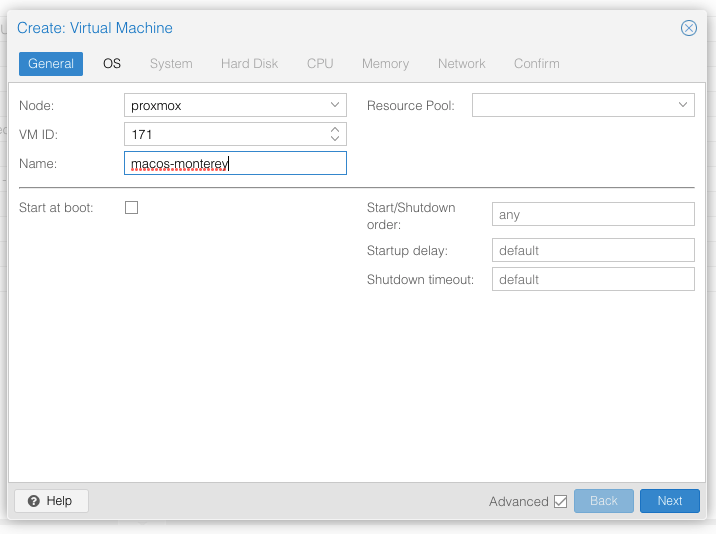
I ran out of disk space for the VM and needed to add more.
- Shutdown the MacOS VM
- Increase disk size in the Proxmox GUI
- Start the MacOS instance and connect to it
- Open Disk Utility
- Run "First Aid" on the disk
- Open the partitioning tool
- Type in the disk size you want (dragging didn't seem to work correctly)
The "unused disk" fraction (grey) may be WRONG - but that's okay. As the resize runs MacOS makes sure the new disk size will work. - Boom! You should now be all set with your larger disk!